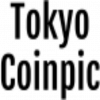HOW TO SET “ZVST TOKEN” INTO METAMASK (IPHONE VERSION)
In this section, we will show you how to install Metamask app on your iPhone and hold ZVST tokens.
All screen captures and operations are from the iPhone.
(If you have a PC with a Metamask and want to set up Zweichain, the procedure is almost the same.)

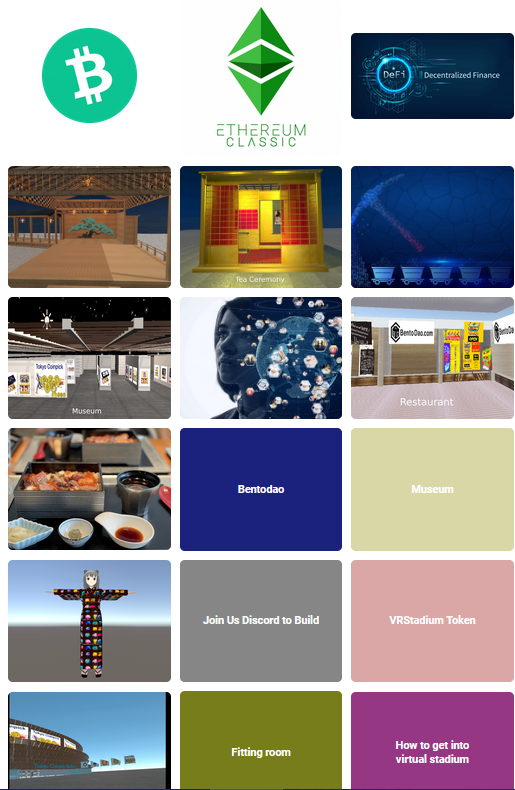
What is a ZVST token?
The ZVST token is a token that circulates within Tokyo Coinpick. https://tokyocoinpick.zweispace.com
Tokyo Coinpick is a virtual festival where you can compete in virtual sports and games, experience Japanese culture such as Japanese cuisine, tea ceremony and Noh-opera, exchange the latest information on crypto assets, and much more.
How to set up ZVST Token
To hold a ZVST token, you need to follow three steps
Step 1: Install MetaMask on your phone.
Step 2: Add “Zweichain Public 4 Smart Contract” to your Metamask network
Step 3: Add the ZVST token
If you already have Metamask, please read from Step 2.
Step 1: Install MetaMask on your phone.
MetaMask is a dedicated virtual currency wallet that can be used as an extension of your PC’s web browser or as a smartphone app.
If you want to use MetaMask on your smartphone, you need to install a dedicated app (iOS, Android).
There are many web sites on the Internet that describe how to install Metamask. Please refer to the most up- to-date sites as much as possible and install it.
Step 2: Add "Zweichain Public 4 Smart Contract" to your network
MetaMask is set to Ethereum Main Network by default when installed. This simply means that it is a wallet for holding ETH.
The ZVST token is a token that can be traded on Zweichain. Therefore, you need to set up an additional Network called “Zweichain Public 4 Smart Contract”.
Now, let’s add “Zweichain Public 4 Smart Contract” to the Metamask from here.
2-1. Tap the upper left three lines.
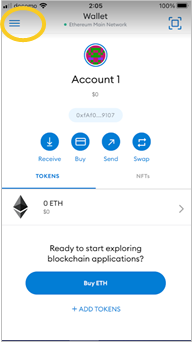
2-2. Tap Settings
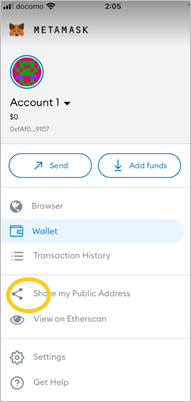
2-3.Tap Network.
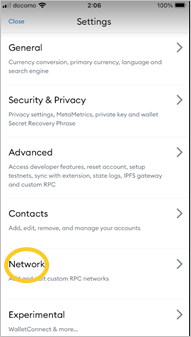
2-4.Tap Add Network.

2-5. Fill-in the information to add the Zweichain network.
Please fill-in the following information.
Network name: Zweichain Public 4 Smart Contract
RPC URL … https://api.zweichain.net
Chain ID: 1883
Symbol… ZWC
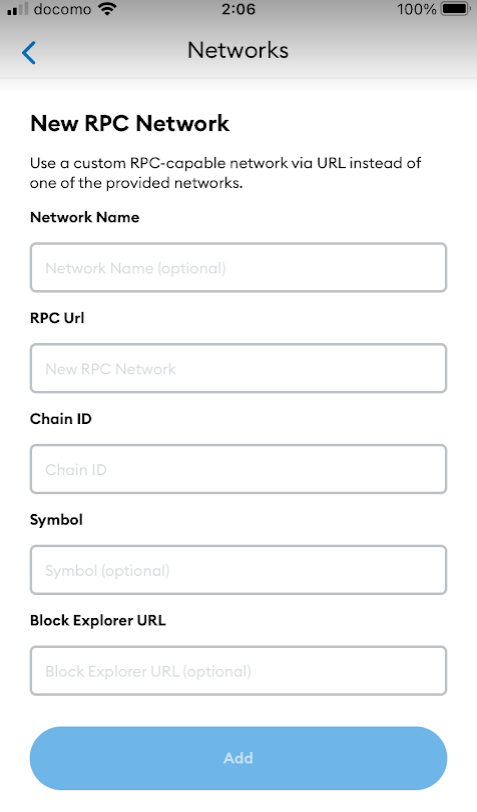
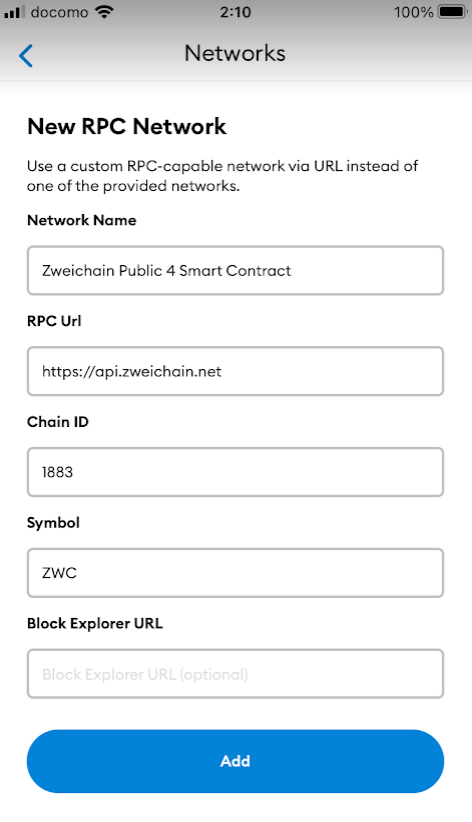
2-6. Confirm that the wallet is now in the Zweichain network.
The Chain name at the top of the screen is now Zweichain Public 4 Smart Contract!
By default, you will be able to hold ZWC (Zwei Coin) in your wallet.
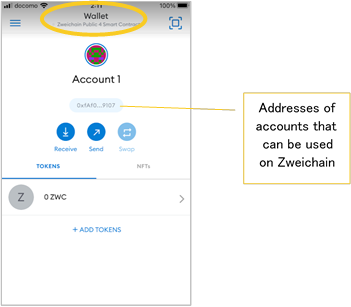
If you want to switch to another network, such as Ethereum, tap the top to select another Chain.
The account name can be changed freely. (Press and hold →Account1 to enter text.)
Step 3: Add the ZVST token
3-1. Tap “Add Token”.
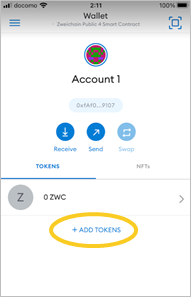
3-2. Copy and paste the following address into the token address field.
0x24fDccB3ce94522dF42688251523a512869359a3
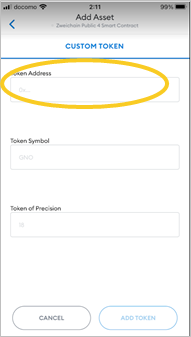
After pasted the token address, the token symbol “ZVST” and Token of Precision “18” will be automatically filled in.
Finally, tap “Add Token”.
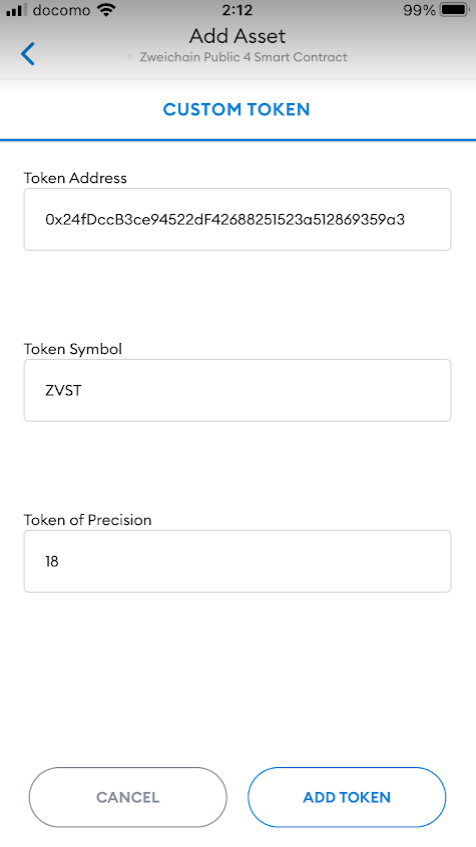
3-4. The ZVST token has been set 🎉
Now, you can accept ZVST tokens at any time!
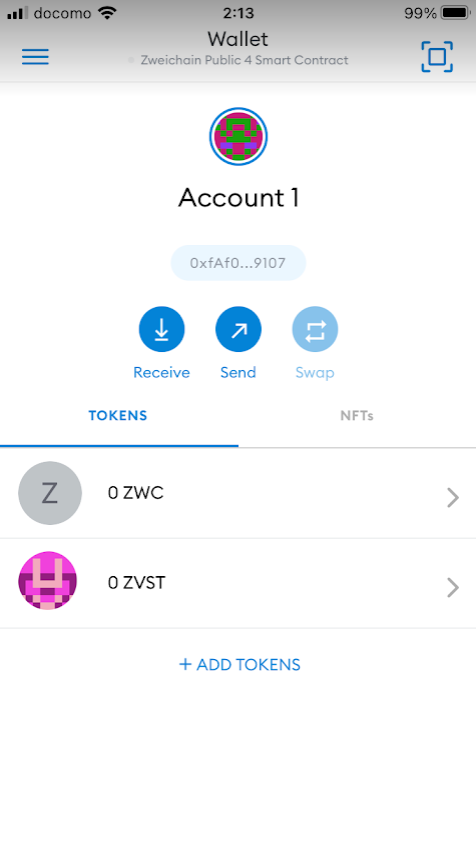
Other
How to accept the ZVST token
Tap on the address below the Account name to copy it (it’s like a bank account number).
Give this address to the sender. When the sender sends ZVST tokens to this address, your balance will increase.
(Or, if you buy or get ZVST in some way, your balance will increase.)
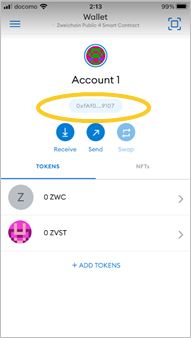
Important: How to store your wallet’s private key.
MetaMask is assigned a private key for your wallet (private key), apart from the “Secret Recovery Phrase” for restoring your account that I mentioned earlier. The two are often confused, but they have different purposes, so it is important to remember the difference.
Login password
Literally, the password to log in to Metamask (at least 8 alphanumeric characters)
Secret Recovery Passphrase
Private key for wallet
MetaMask allows you to have multiple accounts by creating multiple addresses. MetaMask allows you to have multiple accounts by creating multiple addresses, and the wallet’s private key is required to import a separate wallet into each account.
9If you lose this private key, you will not be able to retrieve the currency stored in your wallet. There is also a risk that the currency in the wallet will be stolen if it is compromised by a malicious third party due to hacking or other reasons.
If you are really worried about loss or theft, we recommend that you manage your private key offline by printing out a text file containing your wallet’s private key.